TakeFast US30 EA MT4 V10.0 with setfiles (working Build 1420)
$597.00 Original price was: $597.00.$39.99Current price is: $39.99.
TakeFast US30 EA is a sophisticated trading algorithm designed to predict financial market behaviors, specifically for the US30 trading pair.
Introducing TakeFast US30 EA MT4
TakeFast AI is a cutting-edge algorithm that combines Artificial Intelligence with traditional technical analysis to predict financial market behavior. This Expert Advisor (EA) uses Recurrent Neural Networks, specifically Long Short-Term Memory (LSTM) cells, trained on technical analysis data. By learning which indicators most influence future price movements, the EA makes informed trading decisions. LSTM networks are particularly effective for analyzing time series, as they can process both short- and long-term historical data, enhancing the accuracy of market predictions..
Who is the Author?
Victor Hugo Da Silva Senhorinha from Brazil has many years of experience in the Forex market. Here is the developer’s website.

Key Takeaways:
- AI and Technical Analysis Integration: Combines artificial intelligence with traditional technical analysis for market predictions.
- LSTM Technology: Uses Long Short-Term Memory cells for effective time series analysis.
- Data-Driven Decisions: Learns from technical indicators to identify crucial factors influencing price movements.
- High Performance: Demonstrates significant gains and low drawdown in real account trading.
Key Features:
- Artificial Intelligence (AI): Incorporates AI to enhance predictive accuracy.
- Recurrent Neural Networks (RNNs): Utilizes advanced RNNs, specifically LSTM cells.
- Technical Analysis: Employs traditional technical indicators for input data.
- Machine Learning: Continuously learns and adapts to identify influential indicators.
- Time Series Analysis: Analyzes both short-term and long-term historical data.
- Automated Decision-Making: Makes trading decisions based on analyzed information.
TakeFast US30 EA MT4 Review
Customers rave about TakeFast US30’s ability to consistently outperform expectations, highlighting its exceptional support and the significant profits made from an initial modest investment.
Impressive growth of 1029% and Maximum Drawdown of only 8%
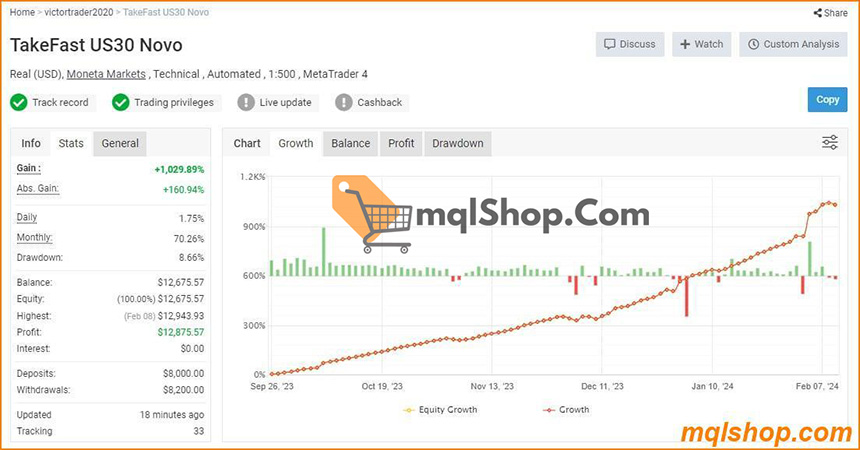
TakeFast US30 EA MT4 Installation Guide
- Open MetaTrader 4: Launch the MT4 platform on your computer.
- Navigate to File: From the top menu, click on “File”.
- Open Data Folder: Select “Open Data Folder” from the dropdown.
- Access MQL4 Folder: Open the “MQL4” folder within the data directory.
- Copy EA File: Copy the
Takefast US30 V10.0 No DLL.ex4file into the “Experts” folder. - Restart MT4: Close and restart the MT4 platform to load the new EA.
- Attach EA to Chart: Attach the TakeFast US30 EA to the desired trading chart.
- Customize Settings: Adjust the EA settings as needed to fit your trading strategy.
By following these steps, you can easily install and start using the TakeFast US30 EA on your MetaTrader 4 platform, leveraging its advanced AI and technical analysis capabilities to enhance your trading performance.
Recommended Parameters :
| Name | Appropriate |
|---|---|
| Platform | Meta Trader 4 (MT4) |
| Currency Pairs | US30 |
| TimeFrame | M5, M15 |
| Minimum Account Balance | Not specified |
| Preset | Available |
| VPS | Recommended for optimal performance |
| Broker | Preferably low spread, minimal slippage |
TakeFast US30 EA Download
+ Link download expert: TakeFast US30 MT4 .ex4 (Version 10.0)
+ Presets NOVO SET US30 (MT4).set
==>> You can get this EA for free with our Premium Membership package
Copyright by David S. Song
Be the first to review “TakeFast US30 EA MT4 V10.0 with setfiles (working Build 1420)” Cancel reply
You must be logged in to post a review.
Refund Policy:
- Trial Policy: Within the first 3 days of purchase, if you are not satisfied with the product or it does not meet your profit expectations, please provide a valid reason, and we will exchange it for another product of equal or lesser value as a replacement.
- 100% Refund: If the product encounters a technical error from the time you notify us and we confirm that it cannot be fixed, you will receive a 100% refund within 7 days from the date of notification.
- Learn more about our refund policy on the Refund Policy page.
Shipping and Delivery:
The download link will be sent to your email as soon as the order is completed. (No physical products will be shipped to you.)- 99% of products: Delivered within 1 minute after the order is confirmed.
- 1% of products: These are pre-order products, and the download link will be delivered within a few hours to a maximum of 12 hours, or as specified for each product.
Always cautious in trading:
- Forex trading carries high risks, and EAs do not replace personal trading decisions.
- Always thoroughly test tools on a demo account before using them on a live account.
Related products
FOREX ROBOT
FOREX ROBOT
FOREX ROBOT
FOREX ROBOT
SOURCE CODE
FOREX ROBOT
FOREX ROBOT
FOREX ROBOT





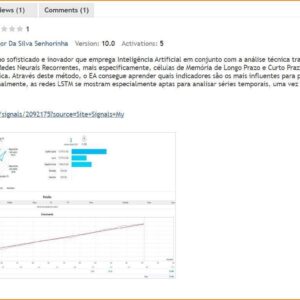
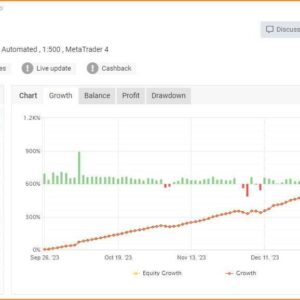

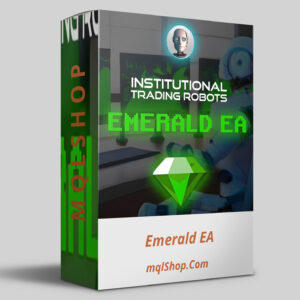
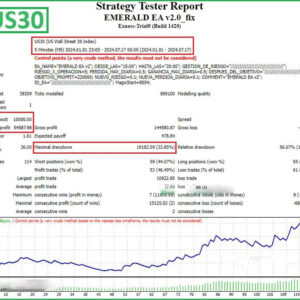
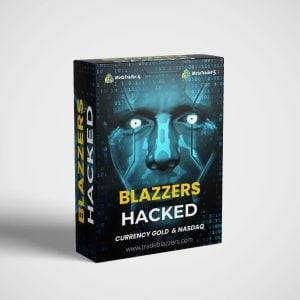

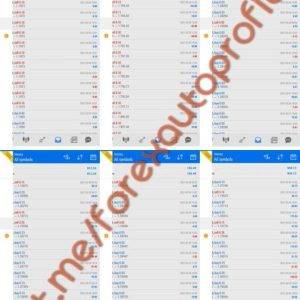

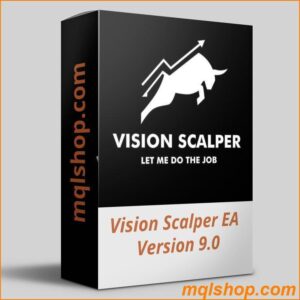



Reviews
There are no reviews yet.