AI Meta EA V2.5 MT4 (working Build 1421+)
$599.00 Original price was: $599.00.$39.99Current price is: $39.99.
AI Meta EA is the ideal solution for busy traders, helping to increase passive income through automated and intelligent trading with AI GPT-4.
What is AI Meta EA?
AI Meta EA MT4 is a modern automated trading solution developed for the MT4 platform, based on advanced artificial intelligence technology, combining neural networks and complex algorithms. This tool helps you avoid common mistakes and make accurate trading decisions, minimizing market monitoring time, making it especially suitable for busy traders. With just a $100 deposit, you can start your smart trading journey.
- Vendor website: https://www.mql5.com/en/market/product/107609
Features of AI Meta MT4:
- AI GPT-4 Analysis: Leveraging deep market understanding and continuous learning, AI Meta EA provides accurate and timely trading signals. Unlike other tools, AI Meta can customize strategies based on each user’s trading style, improving performance and success rates in trades.
- Exclusive Strategies: AI Meta integrates strategies developed by top financial experts, which have been tested across various markets and conditions.
- Fully Automated Trading: this EA operates 24/7 without human intervention. This tool automatically executes trades based on intelligent algorithms, reducing user stress and saving time, especially useful for those who cannot constantly monitor the market.
- Profit Optimization: Operating 24/7, AI Meta EA helps you maximize profits by up to 30% without missing any opportunities.
- How AI Meta EA Works: AI Meta EA uses GPT-4 technology to analyze market data, predict trends, and automatically execute trades. It monitors price fluctuations and uses neural networks to identify trading opportunities, making the most advantageous trading decisions for users.
Recommendations for Using AI Meta EA:
- Trading Platform: MT4
- Timeframe: M30
- Currency Pairs: XAUUSD, GOLD, GBPUSD, USDJPY
- Minimum Deposit: $100
- Broker: Use a broker with low spread and fast execution to optimize trading efficiency.
AI Meta EA Review:
AI Meta EA has recorded a profit growth of 63.86% from an initial deposit of $500, thanks to GPT-4 technology that optimizes automated trading. Users highly appreciate this EA for its effectiveness in gold trading, flexible customization features, and excellent customer support. However, some users note differences between backtest results and live trading, as the EA uses real-time data to make decisions. Overall, AI Meta EA is a powerful tool for traders looking to automate trading and optimize profits.
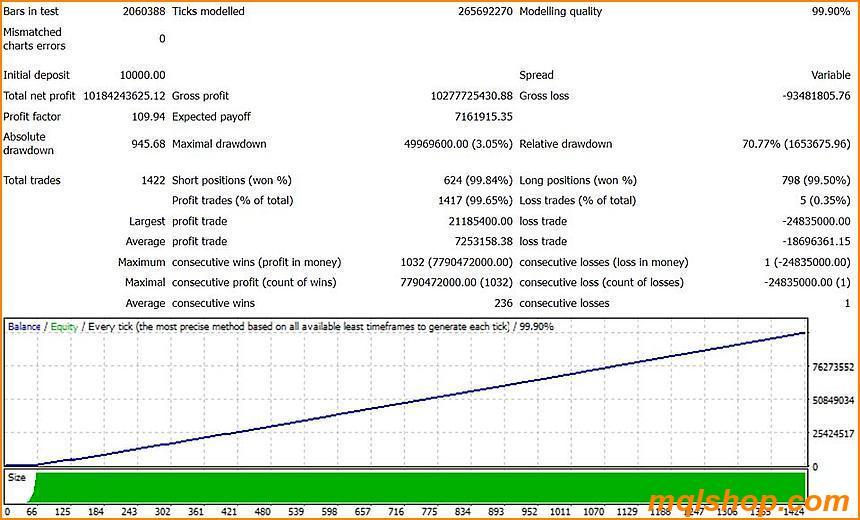
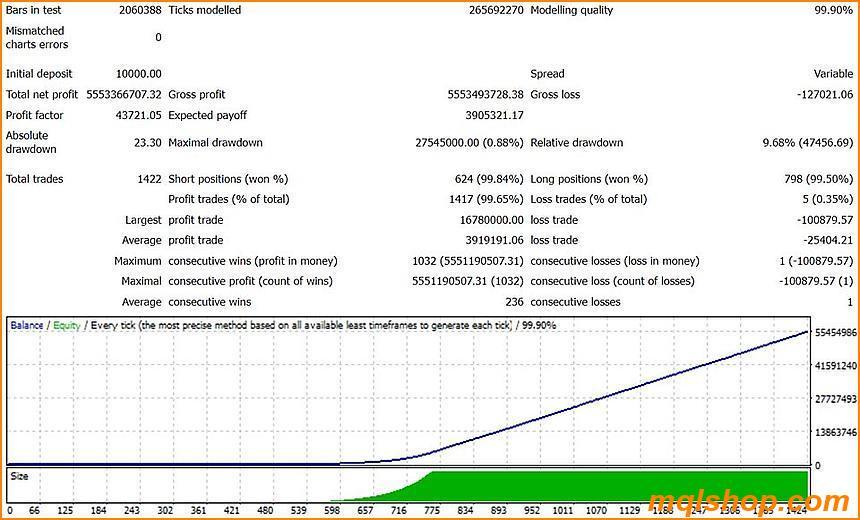
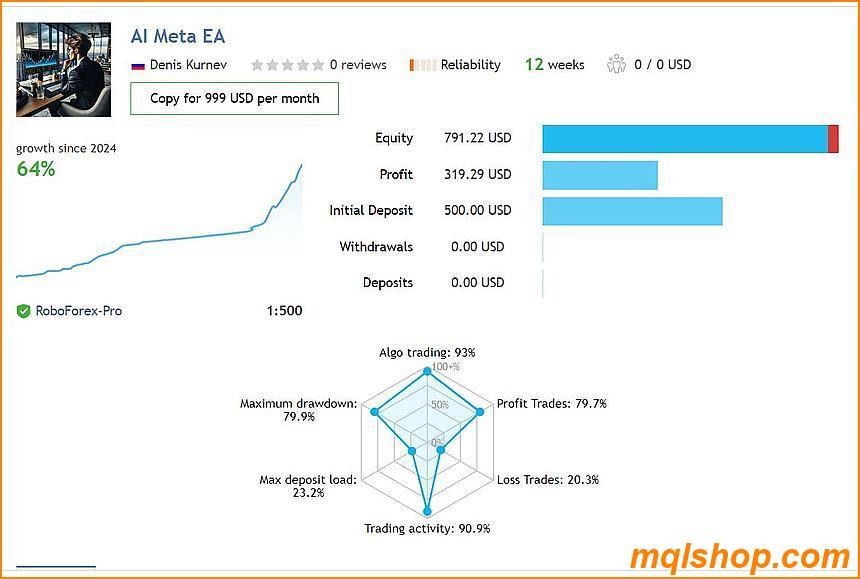
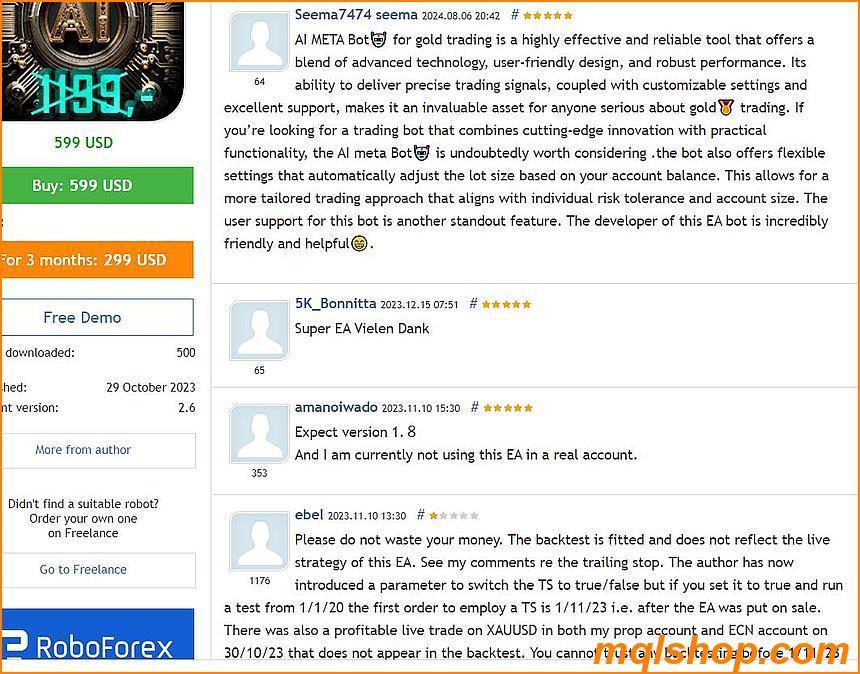
Installation Guide for AI Meta MT4:
- Prepare Metatrader:
- Open Metatrader.
- Go to “Tools” -> “Options” -> “Expert Advisors”.
- Enable “Allow Automated Trading” and “Allow DLL imports”.
- Enable WebRequest:
- In “Expert Advisors,” check “Allow WebRequest for listed URL.”
- Add the following URLs:
https://api.openai.com/https://ec.forexprostools.com/https://www.dailyfx.com/https://www.economies.com/https://www.investing.com/https://www.myfxbook.com/https://www.worldtimeserver.com/https://www.xe.com/
- Click “OK” to save.
- Add AI Meta EA to the chart:
- Select the currency pair and timeframe (e.g., XAUUSD, M30).
- Drag the EA from “Navigator” to the chart.
- Adjust necessary parameters.
- Test and Optimize:
- Perform backtesting to check the EA.
- Customize settings if needed.
- Install on VPS:
- Install the EA on a VPS to ensure continuous 24/7 operation.
For more details, refer to the AI Meta MT4 Installation Guide on MQL5.
AI Meta EA MT4 Download:
- Link download expert: AI Meta EA MT4 .ex4
Download link, Installation guide (if any) will be sent immediately via email after your purchase, or you can directly download it from the website, under the section: My account -> Download.
Payment:
- Payment Options: PayPal, credit card, USDT TRC20, Binance Pay
Risk Warning:
- Forex trading is highly risky and can lead to the total loss of your investment; use Forex EAs cautiously and they cannot replace your trading decisions.
- Past performance is not a guarantee of future profits.
- Always test EAs on a demo account before applying them to a live account.
Be the first to review “AI Meta EA V2.5 MT4 (working Build 1421+)” Cancel reply
You must be logged in to post a review.
Refund Policy:
- Trial Policy: Within the first 3 days of purchase, if you are not satisfied with the product or it does not meet your profit expectations, please provide a valid reason, and we will exchange it for another product of equal or lesser value as a replacement.
- 100% Refund: If the product encounters a technical error from the time you notify us and we confirm that it cannot be fixed, you will receive a 100% refund within 7 days from the date of notification.
- Learn more about our refund policy on the Refund Policy page.
Shipping and Delivery:
The download link will be sent to your email as soon as the order is completed. (No physical products will be shipped to you.)- 99% of products: Delivered within 1 minute after the order is confirmed.
- 1% of products: These are pre-order products, and the download link will be delivered within a few hours to a maximum of 12 hours, or as specified for each product.
Always cautious in trading:
- Forex trading carries high risks, and EAs do not replace personal trading decisions.
- Always thoroughly test tools on a demo account before using them on a live account.
Related products
EXPERT ADVISOR
EXPERT ADVISOR
EXPERT ADVISOR
EXPERT ADVISOR
EXPERT ADVISOR
EXPERT ADVISOR
EXPERT ADVISOR
EXPERT ADVISOR

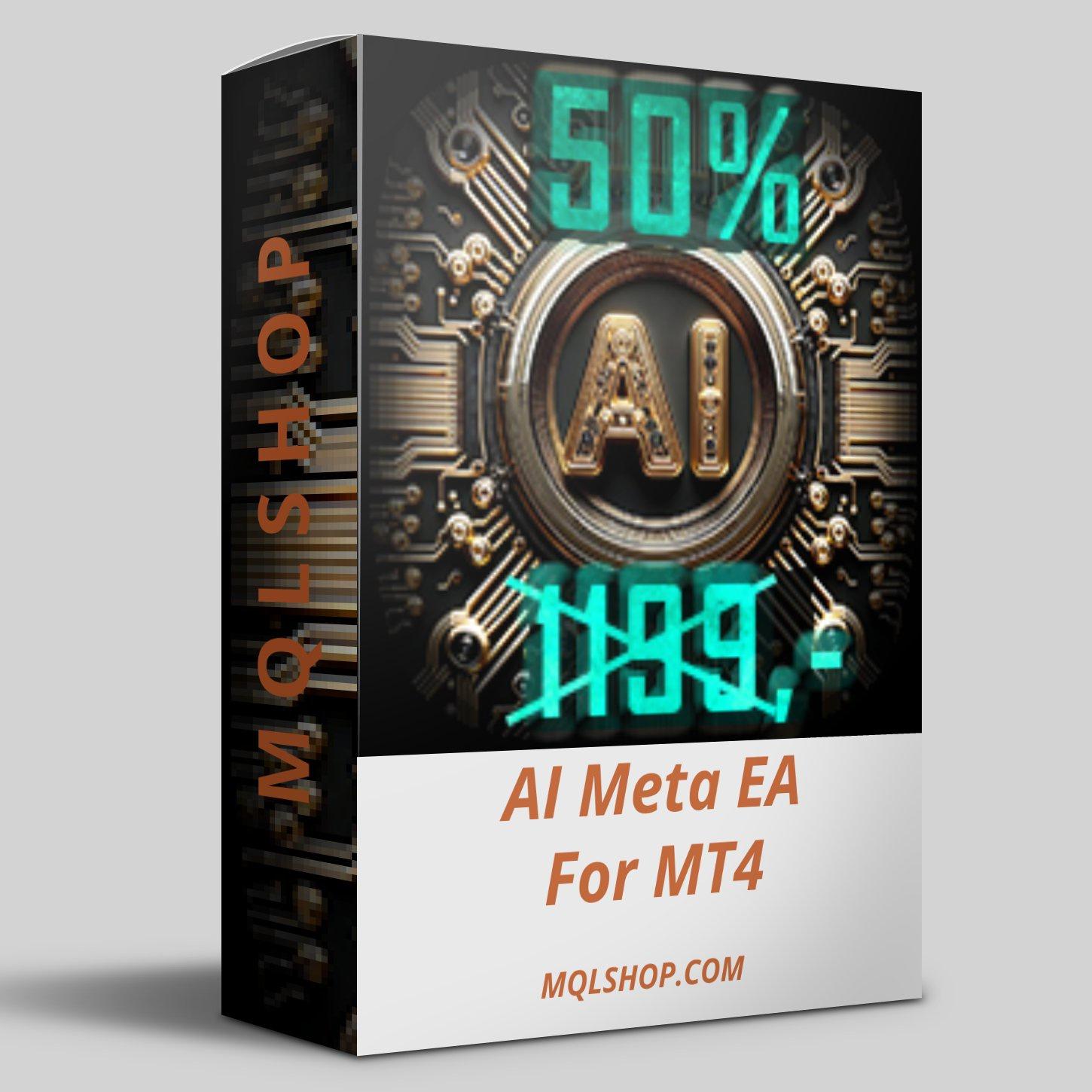
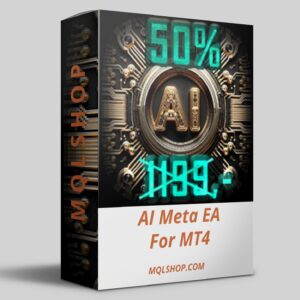
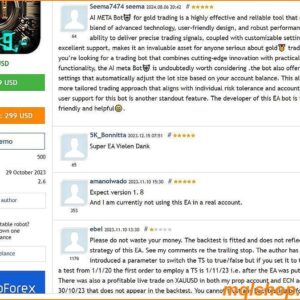
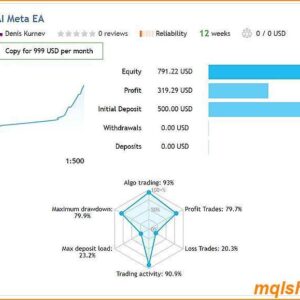
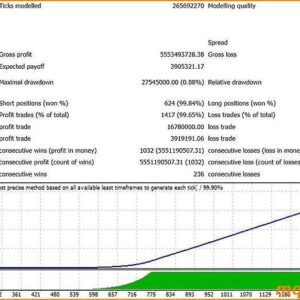
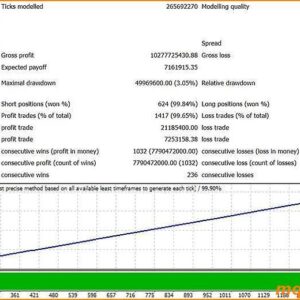
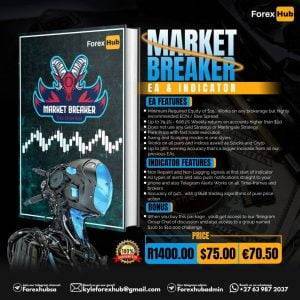
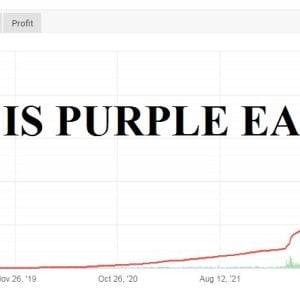

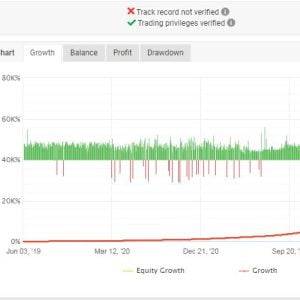

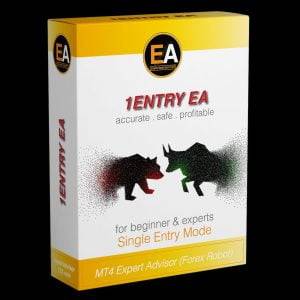

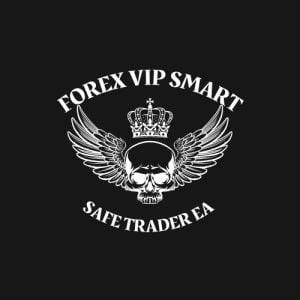
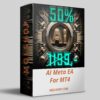
Reviews
There are no reviews yet.