Stability Pro EA MT4 V1.5
$449.00 Original price was: $449.00.$29.99Current price is: $29.99.
Stability Pro EA is an advanced, stable, and low-risk grid trading system designed for forex markets. Utilizing the cutting-edge SVG algorithm (Smart Variable Grid), this EA does not rely on fixed grid distances. Instead, it intelligently analyzes market movements to optimize grid positions. With a focus on achieving a favorable risk/reward ratio and robust recovery, Stability Pro EA offers multiple mechanisms to manage risk and prevent significant losses.
Overview of Stability Pro EA
Stability Pro EA is an advanced, stable, and low-risk grid trading system designed for forex markets. Utilizing the cutting-edge SVG algorithm (Smart Variable Grid), this EA does not rely on fixed grid distances. Instead, it intelligently analyzes market movements to optimize grid positions. With a focus on achieving a favorable risk/reward ratio and robust recovery, Stability Pro EA offers multiple mechanisms to manage risk and prevent significant losses.
- Vendor: https://www.mql5.com/en/market/product/105029
- Original Price: $449
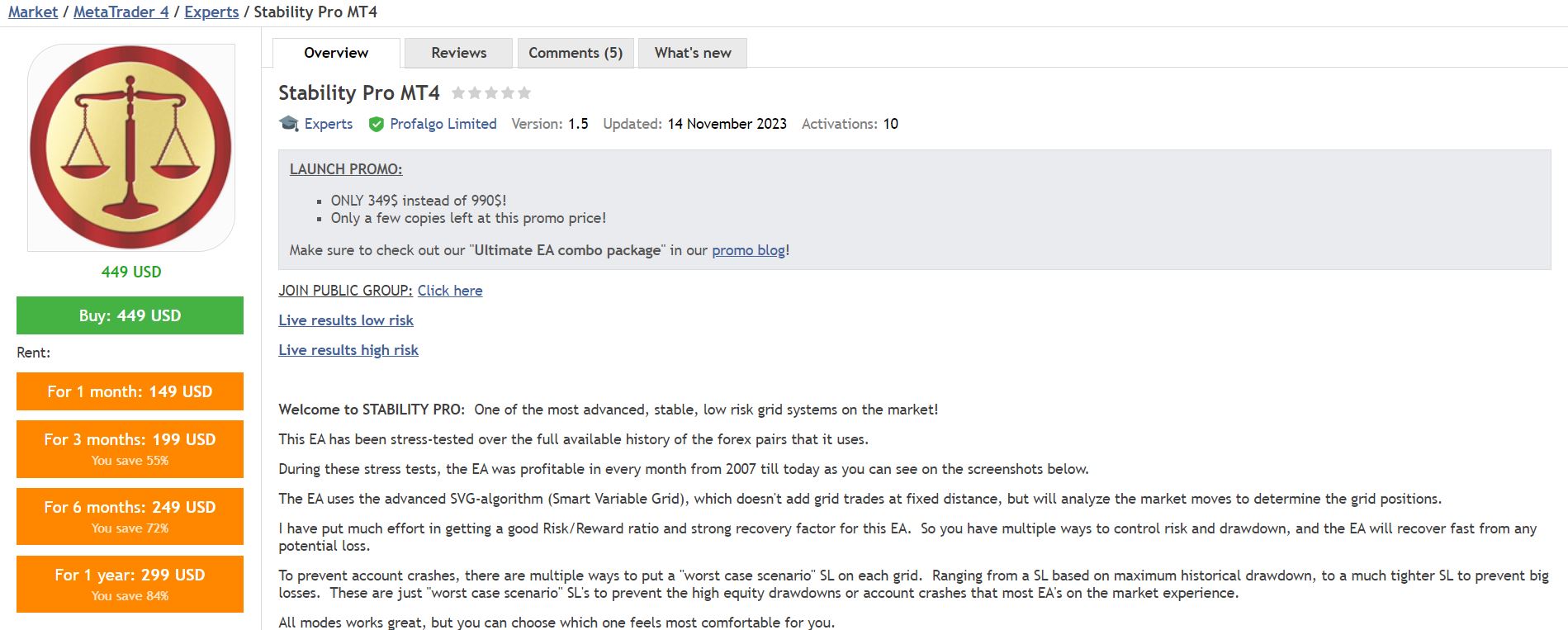
Key Features of Stability Pro EA
- Strategy: Advanced SVG-algorithm, adaptable entries, and averaging techniques
- Trading Pairs: AUDCAD, AUDNZD, NZDCAD
- Risk Management: Multiple methods to limit losses and control drawdowns
- Growth Potential: Extreme, when used correctly
- Minimum Account Balance: $200 (recommended $500+)
- Leverage: 1:100 or better recommended
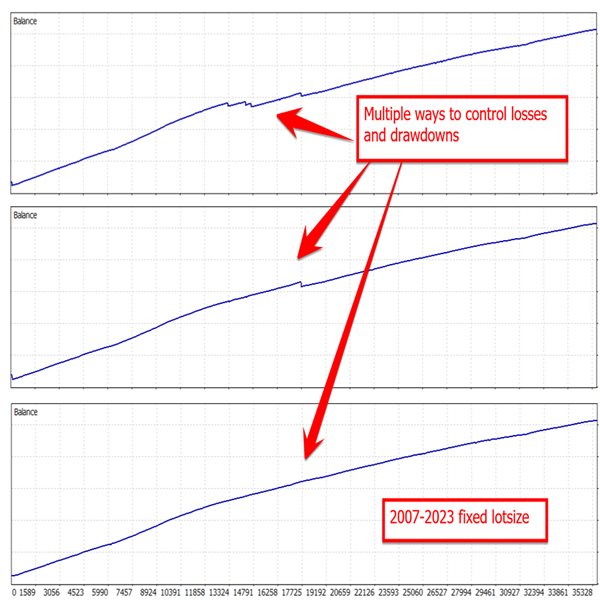
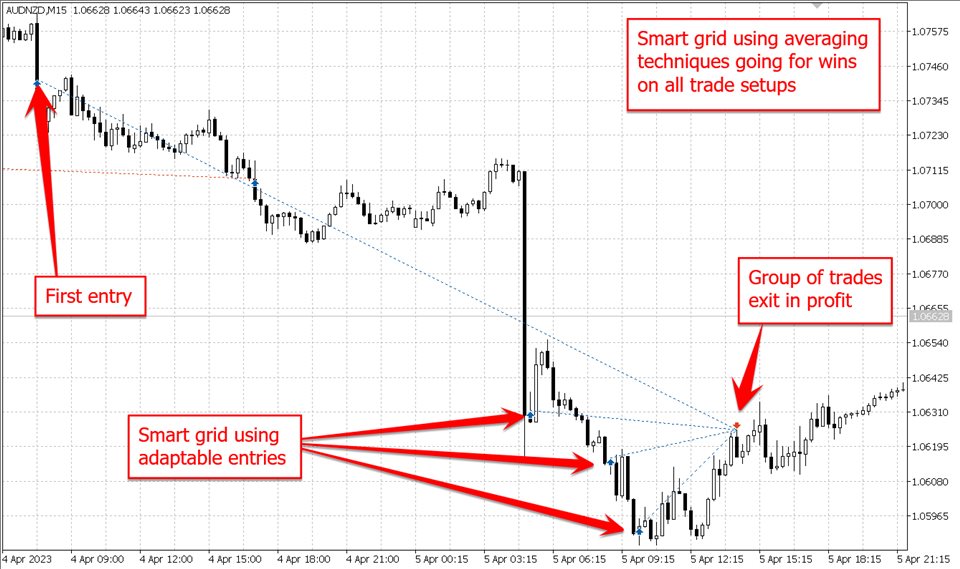
Stability Pro EA Settings
- Platform: MT4
- Currency Pairs: AUDCAD, AUDNZD, NZDCAD
- Timeframe: M5 (OneChartSetup) or M1
- Minimum Account Balance: $200 (recommended $500+)
Stability Pro EA Review
Stability Pro EA is a well-engineered expert advisor designed to provide stable returns through sophisticated grid trading mechanisms. Its intelligent risk management and recovery strategies make it a reliable choice for traders.
- Backtest Results:
- Total Net Profit: $238,668.78
- Profit Factor: 1.69
- Balance Drawdown Relative: 14.51%
- Equity Drawdown Relative: 66.02%
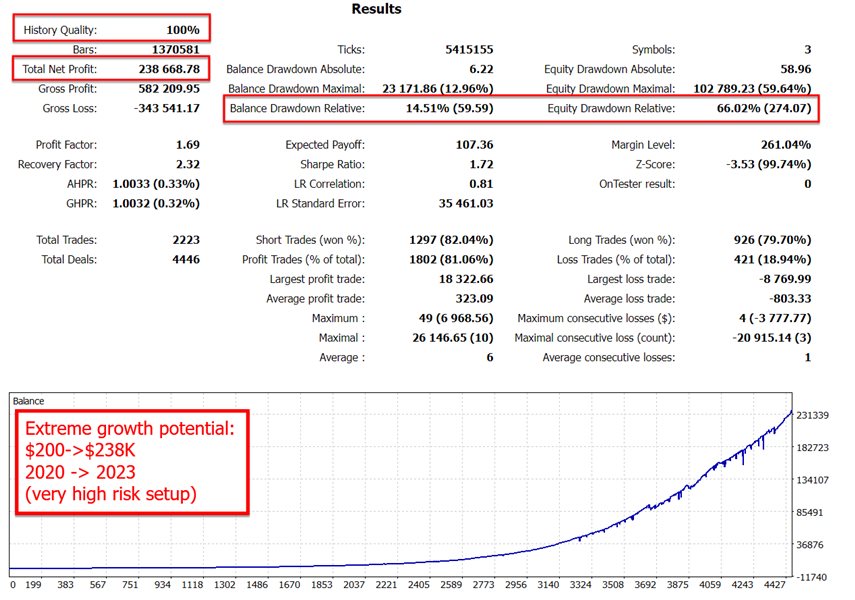
- Live Results:
- Growth: 29.42%
- Profit: $242.81
- Equity: $1,087.89
- Balance: $1,087.89
- Initial Deposit: $201.63
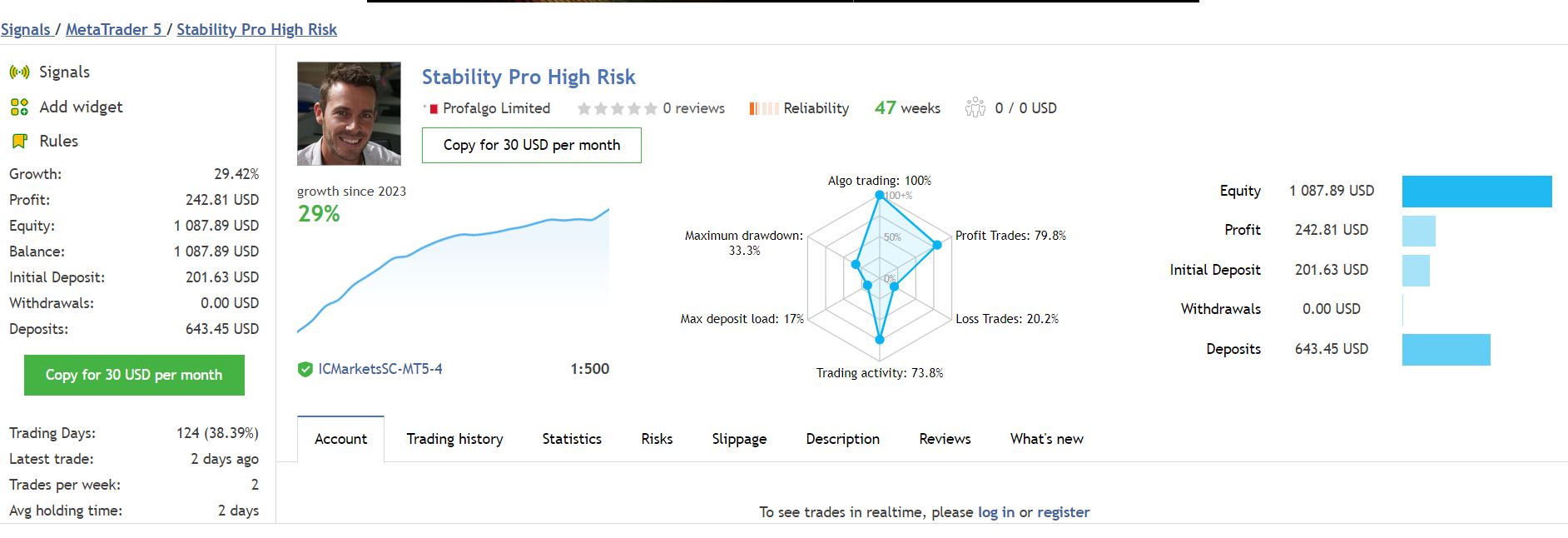
- User Reviews: N/A
- Advantages:
- Proven profitability from 2007 to present
- Advanced SVG algorithm for strategic grid trading
- Strong risk management features
- Easy to use with no special settings required
- Disadvantages:
- High relative drawdown in equity
- Limited to specific currency pairs
Instructions for Installing Stability Pro EA
- Add URL to Allowed List:
- Add
https://www.worldtimeserver.com/to the allowed URLs in MT4/MT5 settings.
- Add
- Open Chart:
- Open a EURUSD M5 chart.
- Attach EA:
- Attach the EA to the chart and enable “onechartsetup” in the settings.
- Configure Settings:
- Choose your risk settings and safety settings.
- Start Trading:
- Start the EA and monitor its performance.
Stability Pro EA MT4 Download:
- Link download expert: Stability Pro EA MT4 .ex4
Download link, Installation guide (if any) will be sent immediately via email after your purchase, or you can directly download it from the website, under the section: My account -> Download.
Payment:
- Payment Options: PayPal, credit card, USDT TRC20, Binance Pay
Risk Warning:
- Forex trading is highly risky and can lead to the total loss of your investment; use Forex EAs cautiously and they cannot replace your trading decisions.
- Past performance is not a guarantee of future profits.
- Always test EAs on a demo account before applying them to a live account.
Be the first to review “Stability Pro EA MT4 V1.5” Cancel reply
You must be logged in to post a review.
Refund Policy:
- Trial Policy: Within the first 3 days of purchase, if you are not satisfied with the product or it does not meet your profit expectations, please provide a valid reason, and we will exchange it for another product of equal or lesser value as a replacement.
- 100% Refund: If the product encounters a technical error from the time you notify us and we confirm that it cannot be fixed, you will receive a 100% refund within 7 days from the date of notification.
- Learn more about our refund policy on the Refund Policy page.
Shipping and Delivery:
The download link will be sent to your email as soon as the order is completed. (No physical products will be shipped to you.)- 99% of products: Delivered within 1 minute after the order is confirmed.
- 1% of products: These are pre-order products, and the download link will be delivered within a few hours to a maximum of 12 hours, or as specified for each product.
Always cautious in trading:
- Forex trading carries high risks, and EAs do not replace personal trading decisions.
- Always thoroughly test tools on a demo account before using them on a live account.
Related products
SOURCE CODE
FOREX ROBOT
FOREX ROBOT
FOREX ROBOT
FOREX ROBOT
FOREX ROBOT


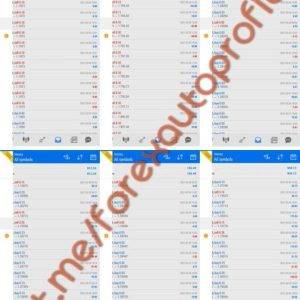


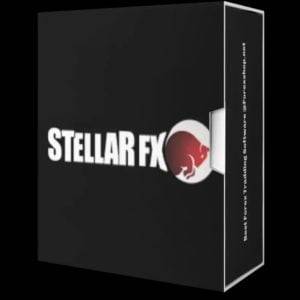

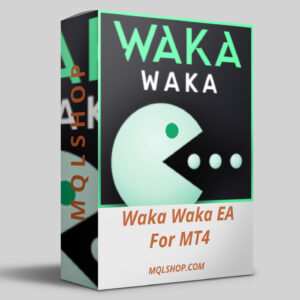



Reviews
There are no reviews yet.