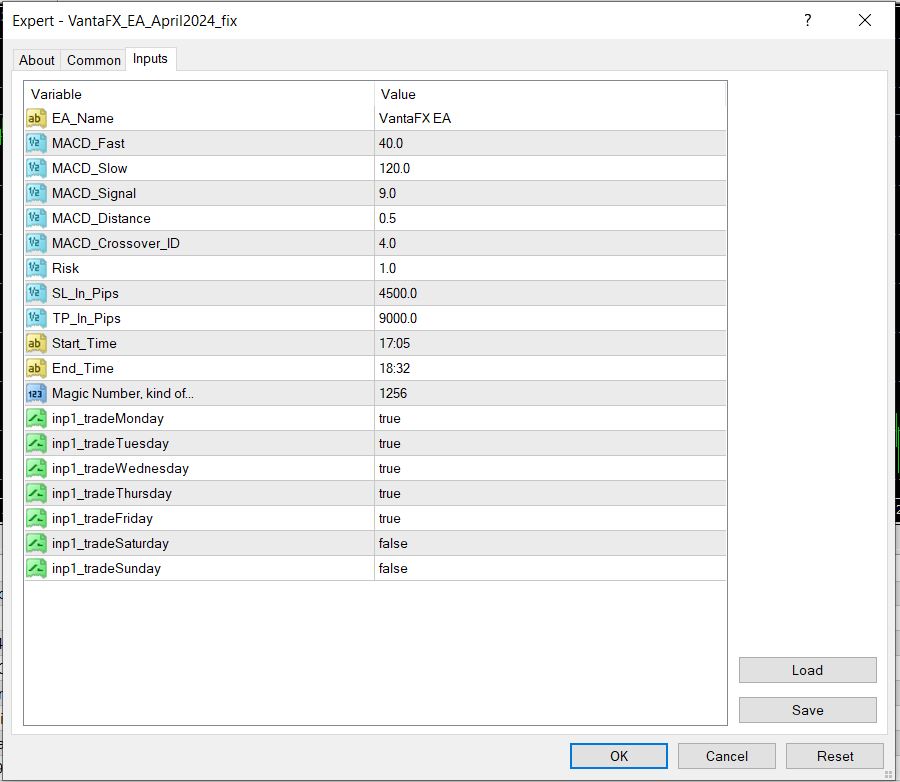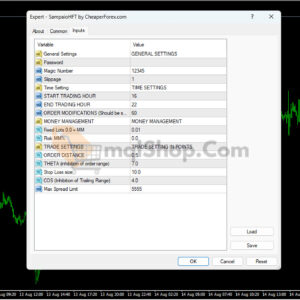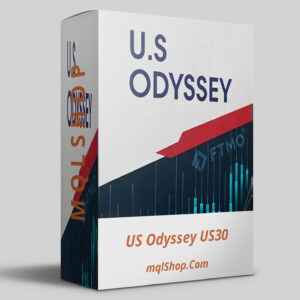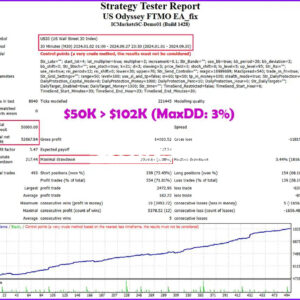VantaFX EA MT4 V1.0 with Prop Firm Setfiles (working Build 1420)
$499.00 Original price was: $499.00.$34.99Current price is: $34.99.
VantaFX EA is a sophisticated trading tool designed for the MetaTrader 4 (MT4) platform, known for its smart trading capabilities and strong trend detection. It prioritizes account safety through robust risk management features and avoids high-risk strategies like Martingale and Grid. Developed to deliver professional trend trades and high profit potential, VantaFX EA MT4 is an excellent choice for both novice and experienced traders, especially those involved with prop firms.
What is VantaFX EA?
VantaFX EA is a sophisticated trading tool designed for the MetaTrader 4 (MT4) platform, known for its smart trading capabilities and strong trend detection. It prioritizes account safety through robust risk management features and avoids high-risk strategies like Martingale and Grid. Developed to deliver professional trend trades and high profit potential, VantaFX EA MT4 is an excellent choice for both novice and experienced traders, especially those involved with prop firms.
- Link: https://www.vantafx.com/
Key Features of VantaFX EA
- High Win Rate: Boasts a 100% win rate on many currency pairs over the past 18 months.
- Personalized Strategy: Allows for backtesting to create a unique trading strategy tailored to individual preferences.
- Smart Risk Management: Avoids high-risk strategies and maintains a fixed risk ratio to protect capital.
- Flexibility: Easily adjustable trading parameters to optimize performance.
- Ideal for Prop Firm Traders: Compliant with prop firm regulations and supports stable passive income generation.
- Trend Detection: Uses sophisticated algorithms to identify strong trends, focusing on pro trend trades.
- Single Position Trading: Opens only one position at a time to prevent overexposure.
- Customization: Traders can adjust parameters such as trading times, days, and other criteria to suit their strategy.
VantaFX EA Settings
- Platform: MT4
- Currency Pairs: US30, USOIL, SP500 (Any pairs)
- Time Frame: M1
- Minimum Account Balance: $300
VantaFX EA Settings
VantaFX EA Review
- Review : https://www.instagram.com/vanta.fx/
- Live Signal 1 : https://www.myfxbook.com/portfolio/vantafx-ea/10742597
- Live Signal 2 : https://www.myfxbook.com/strategies/vantafx-ea/355650
- Backtest Results: Near-flawless 98% win rate across various pairs over the last 24 months.
- Live Results:
- Gain: +16.85%
- Drawdown: 5.11%
- Balance: $116,845.18 (initial deposit: $100,000.00)
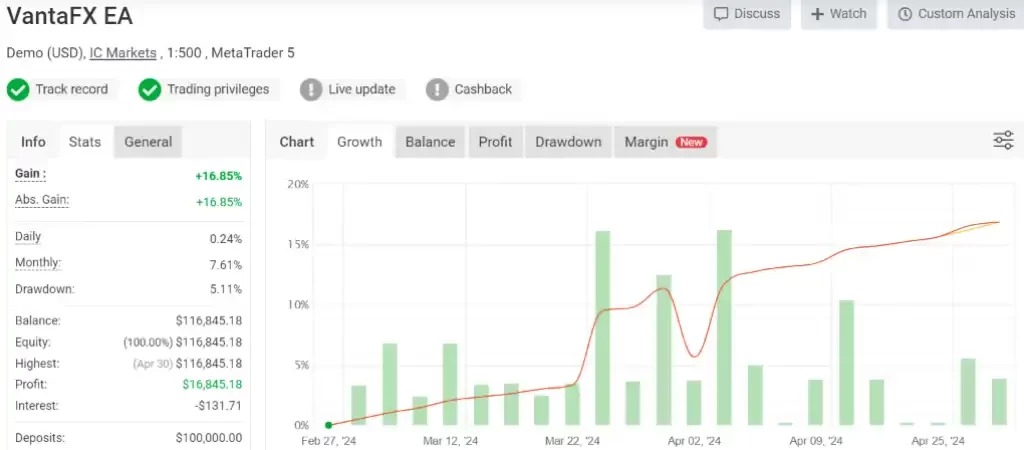


Instructions for Installing VantaFX EA
- Download and Install MT4: Ensure you have the MetaTrader 4 platform installed on your device.
- Purchase and Download VantaFX EA: Obtain the EA from the official website and download it.
- Add to MT4 Platform: Place the downloaded EA file in the ‘Experts’ folder of your MT4 directory.
- Activate the EA: Open MT4, navigate to the ‘Navigator’ panel, find VantaFX EA, and drag it onto your desired chart.
- Set Parameters: Customize the EA settings to suit your trading strategy and risk preferences.
- Start Trading: Enable auto-trading and let VantaFX EA start executing trades based on its sophisticated algorithms.
VantaFX EA MT4 Download:
- Link download expert: VantaFX EA MT4 .ex4
- Prop Firm Presets
Download link, Installation guide (if any) will be sent immediately via email after your purchase, or you can directly download it from the website, under the section: My account -> Download.
Payment:
- Payment Options: PayPal, credit card, USDT TRC20, Binance Pay
Risk Warning:
- Forex trading is highly risky and can lead to the total loss of your investment; use Forex EAs cautiously and they cannot replace your trading decisions.
- Past performance is not a guarantee of future profits.
- Always test EAs on a demo account before applying them to a live account.
Refund Policy:
- Trial Policy: Within the first 3 days of purchase, if you are not satisfied with the product or it does not meet your profit expectations, please provide a valid reason, and we will exchange it for another product of equal or lesser value as a replacement.
- 100% Refund: If the product encounters a technical error from the time you notify us and we confirm that it cannot be fixed, you will receive a 100% refund within 7 days from the date of notification.
- Learn more about our refund policy on the Refund Policy page.
Shipping and Delivery:
The download link will be sent to your email as soon as the order is completed. (No physical products will be shipped to you.)- 99% of products: Delivered within 1 minute after the order is confirmed.
- 1% of products: These are pre-order products, and the download link will be delivered within a few hours to a maximum of 12 hours, or as specified for each product.
Always cautious in trading:
- Forex trading carries high risks, and EAs do not replace personal trading decisions.
- Always thoroughly test tools on a demo account before using them on a live account.
Related products
FOREX ROBOT
FOREX ROBOT
FOREX ROBOT